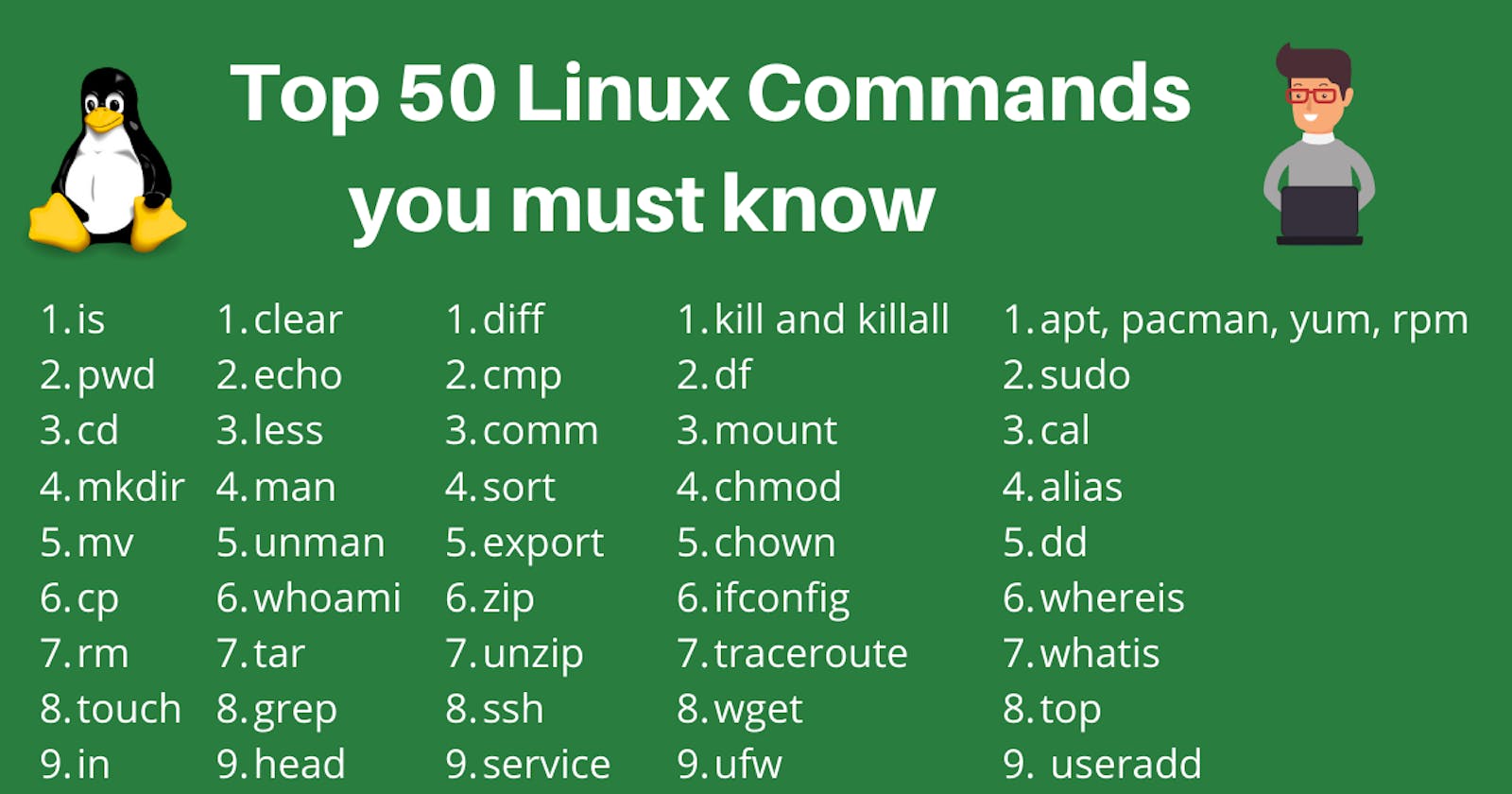Table of contents
No headings in the article.
Task: What is the linux command to
To view what's written in a file.
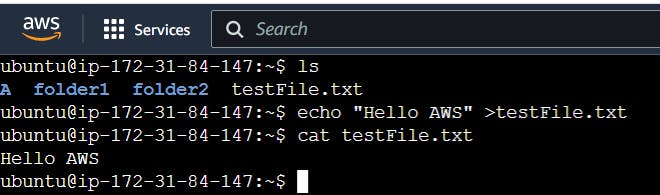
we use the cat command to read the content of the file.
To change the access permissions of files.
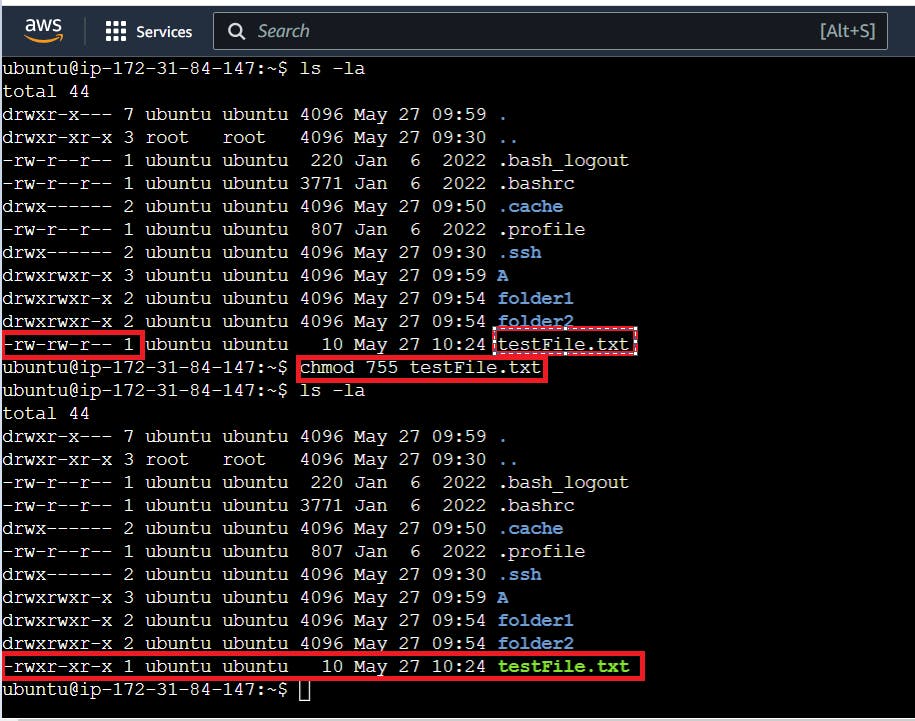
To check which commands you have run till now.
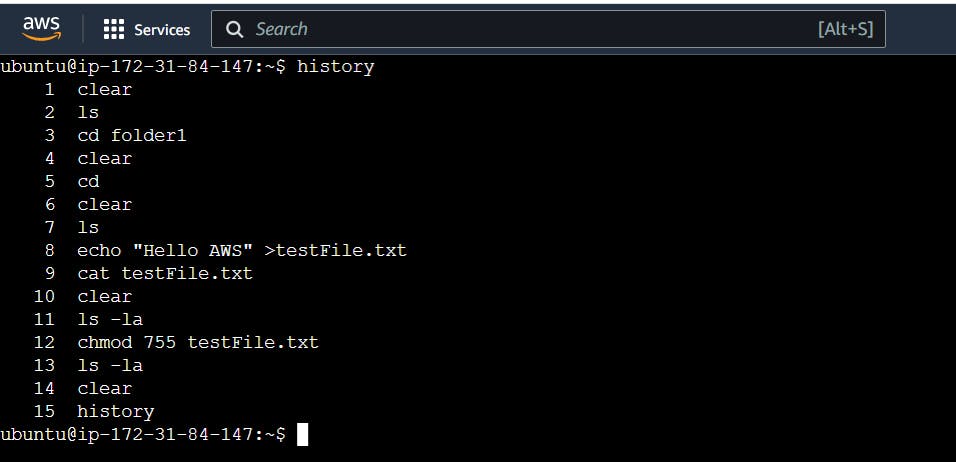
To remove a directory/ Folder.
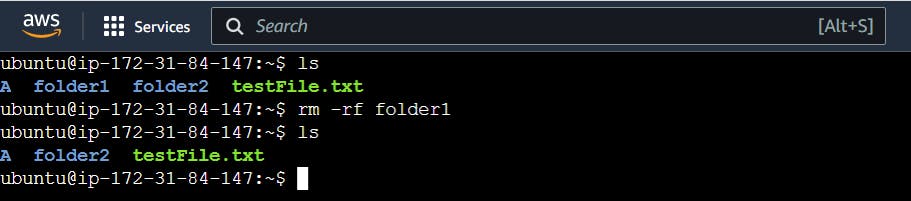
To create a fruits.txt file and to view the content.
- create fruits.txt via touch command
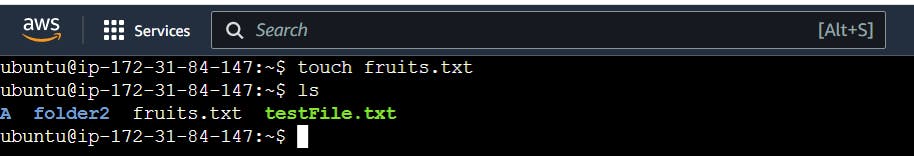
- edit fruits.txt to enter some values
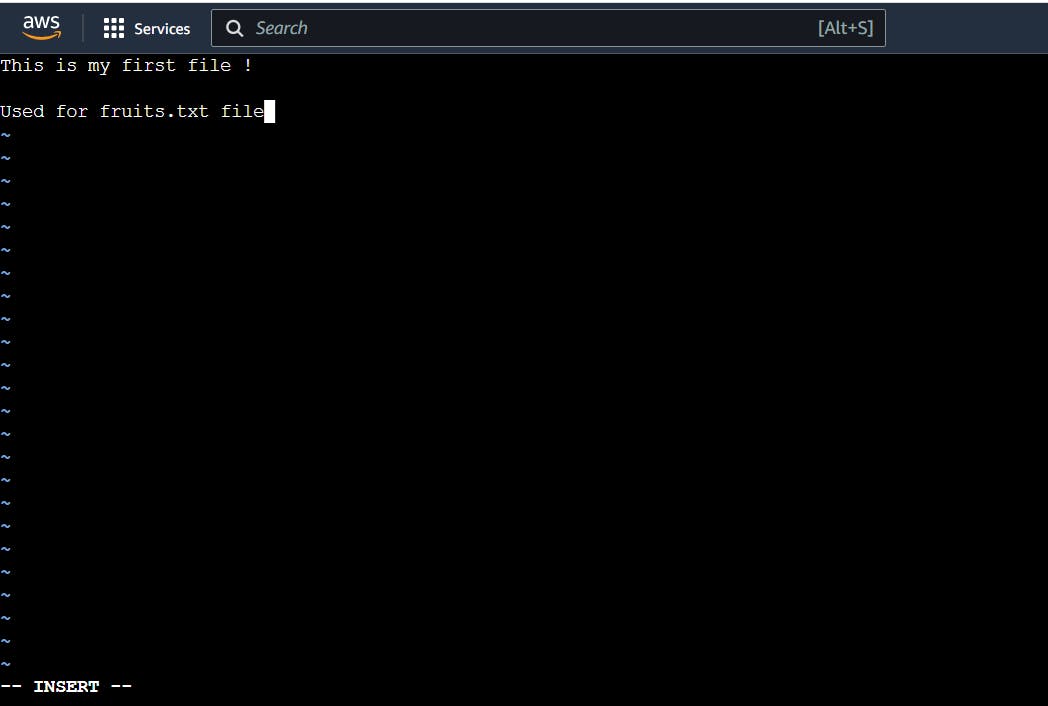
- now read fruits.txt file content via the cat command
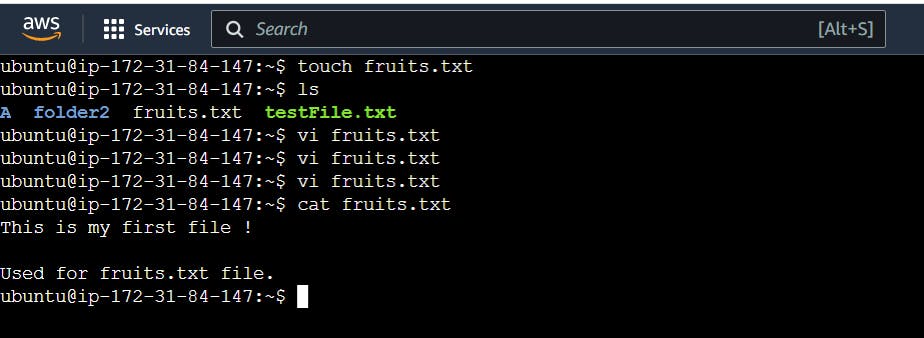
Add content in devops.txt (One in each line) - Apple, Mango, Banana, Cherry, Kiwi, Orange, Guava.
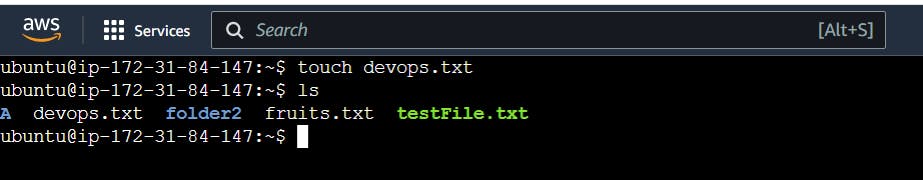
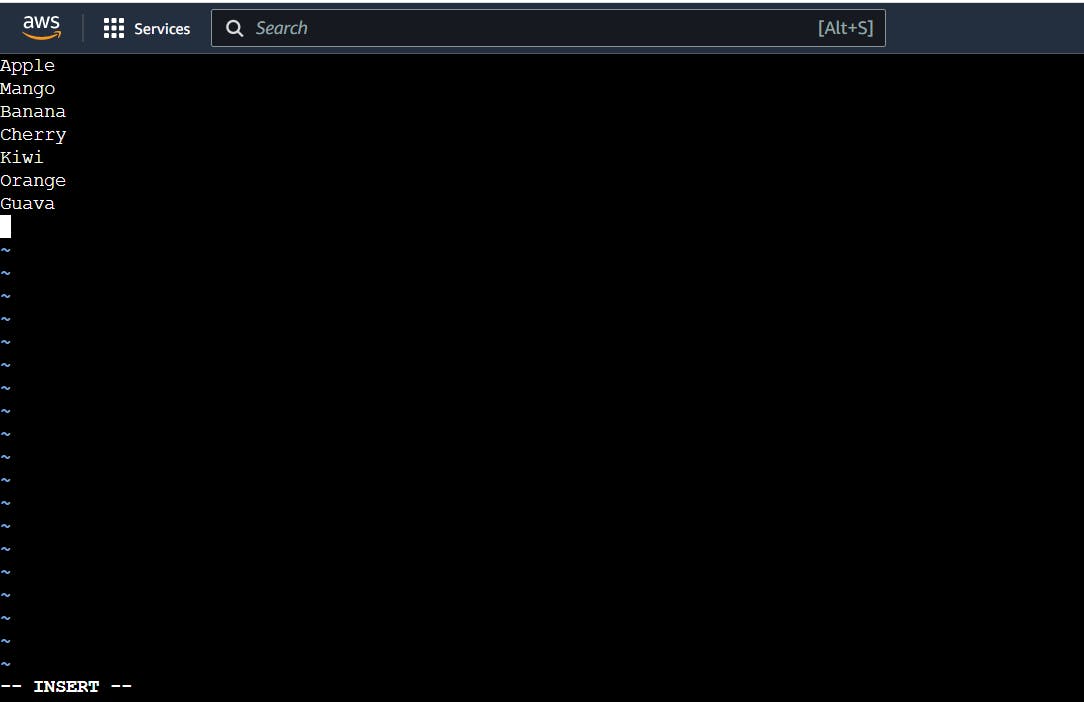
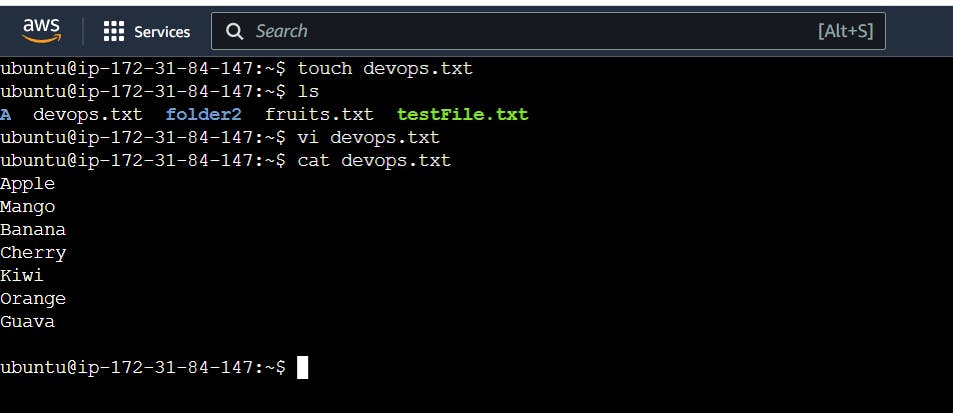
Show only the top three fruits from the file.
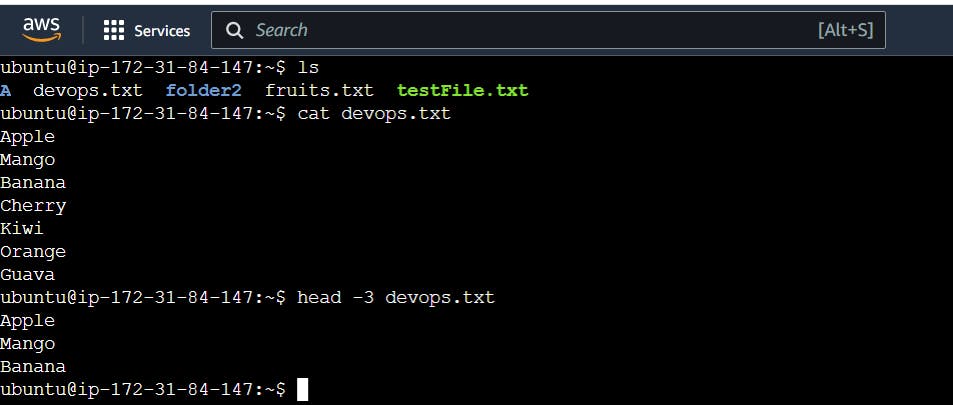
Show only the bottom three fruits from the file.

To create another file Colors.txt and to view the content.
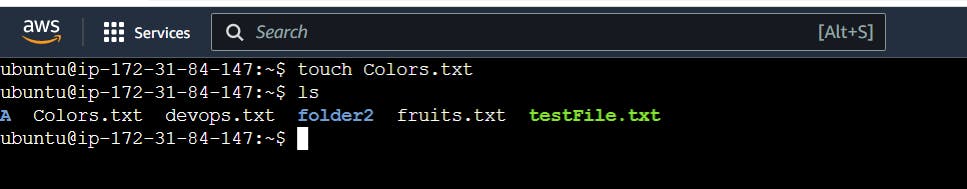
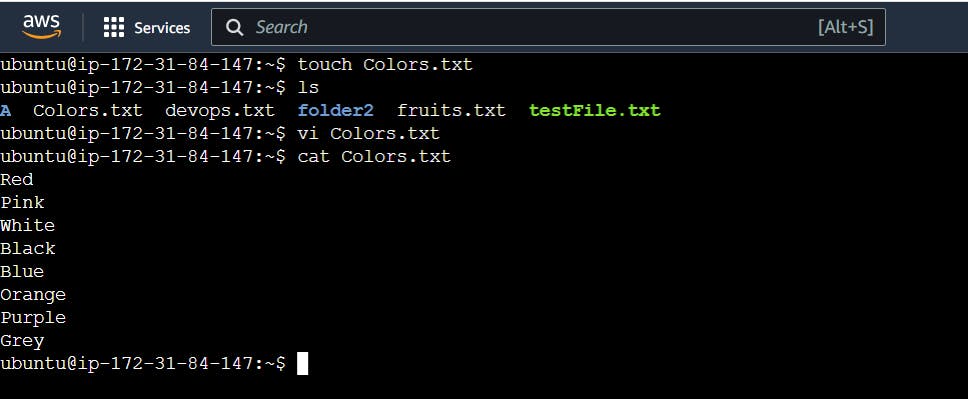
Add content in Colors.txt (One in each line) - Red, Pink, White, Black, Blue, Orange, Purple, and Grey.
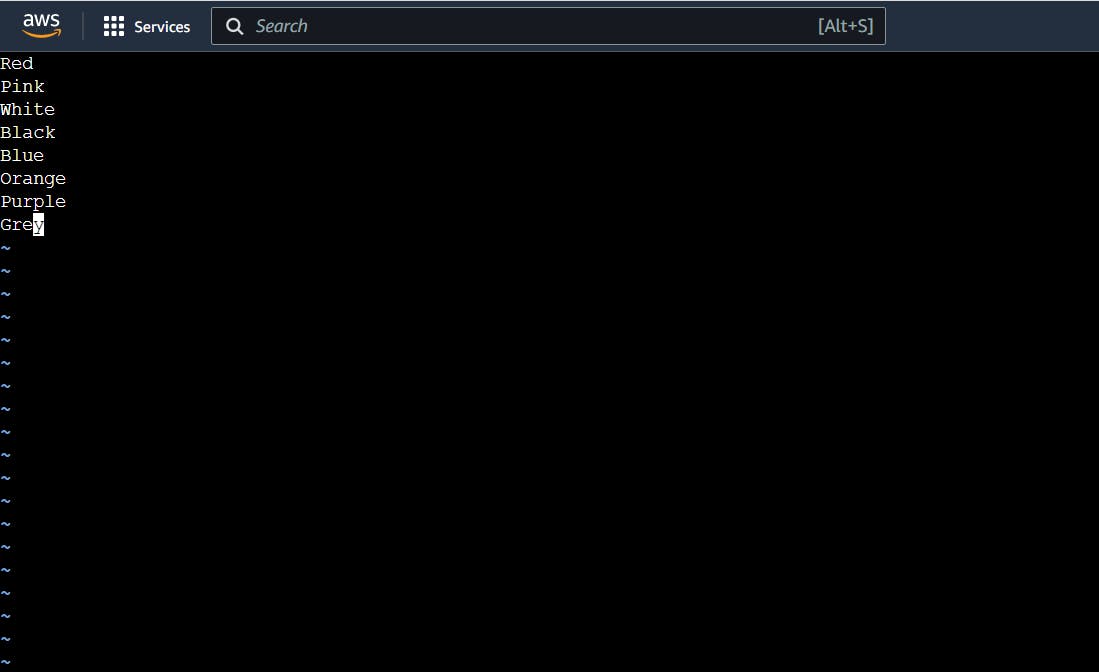
To find the difference between fruits.txt and Colors.txt files.
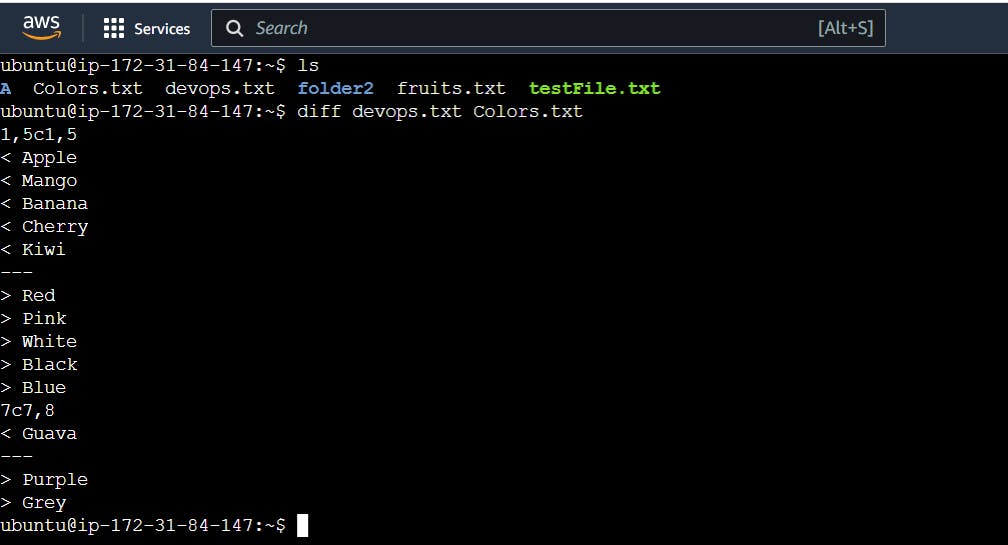
Keep Learning!